HykuUP was upgraded to Hyku 5.0 in summer of 2023! This means we’re now on the best-supported software version, but also that we have a host of new features available for our clients.
Theming & UI
Featured Collection
The previous default Hyku homepage already had sections in which Works, Recent Works, or specific Researchers could be highlighted – all of which an admin can disable in the UI if they prefer these features not appear. Now, the ability to highlight specific Collections has been added.
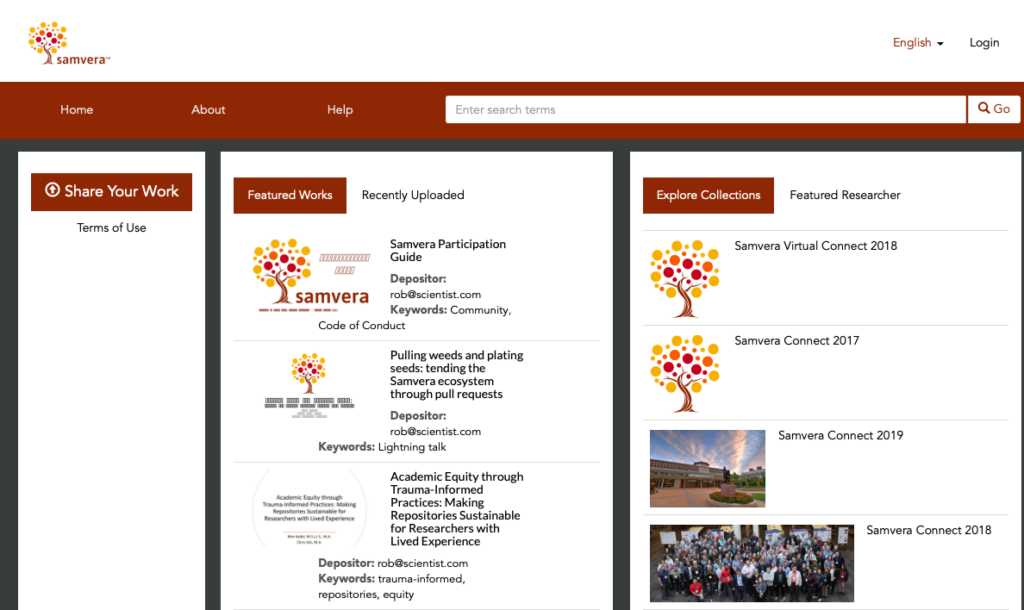
Favicon for Enhanced Branding
HykuUP now offers subscribers more robust theming options in the Appearance tab. In addition to the existing ability to upload a homepage logo and banner image, change fonts and colors, and do more thorough updates with a CSS style sheet, HykuUP now allows you to upload a favicon, so that you can customize the small logo image that appears in the browser tab.
Additional Layout Templates
Repository administrators now have the ability to change the layout of their homepage, work show page, and search result page to provide a user experience that brings different elements to the fore. There are four different options, which are easy to select from the admin dashboard.
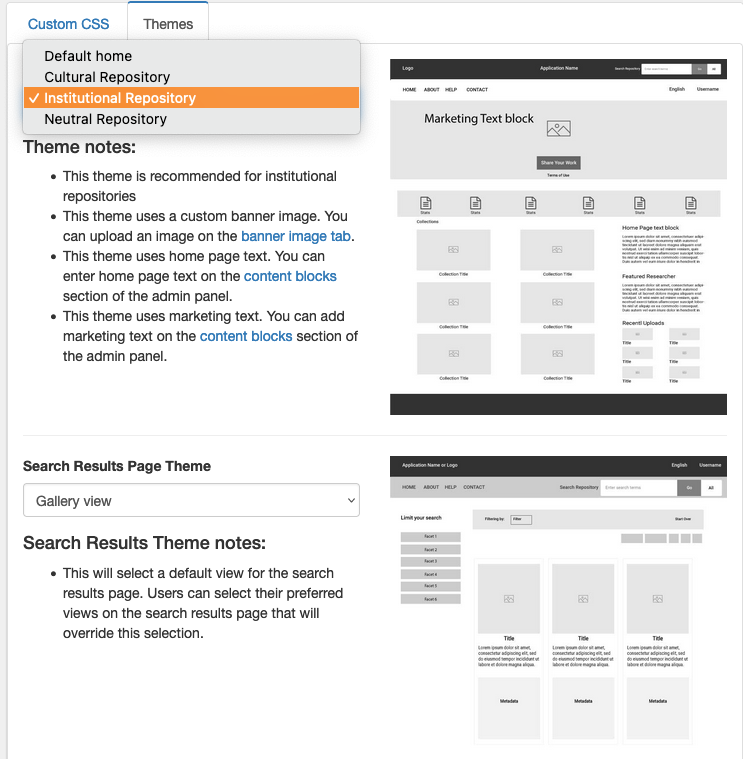
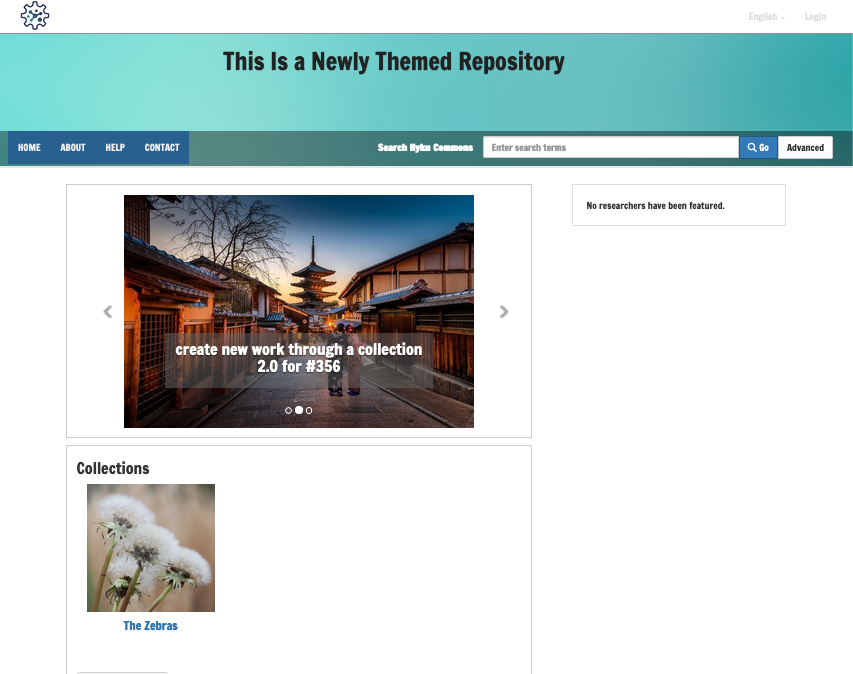
Groups with Roles
HykuUP now has enhanced ability to create user groups and assign different permissions levels or workflow roles to those groups, including:
- Admin
- Collection Editor
- Collection Manager
- Collection Reader
- User Manager
- User Reader
- Work Editor
- Work Depositor

Recent Comments